
Standards of Satisfactory Academic Progress
Maintaining Standards of Satisfactory Academic Progress (SAP) is a Federal Financial Aid requirement. You are awarded aid with the understanding that you will maintain a minimum of a 2.0 GPA, successfully complete 67% of the credit hours you attempt, and complete your credential within certain timeframe limits. You can check out all the details in our SAP policy on the Satisfactory Academic Progress page.
Appealing your SAP status
You may have failed to meet the SAP requirements due to mitigating or extenuating circumstances. If that is the case you should submit a SAP Appeal Request through your Student Self-Service. You will find it under the Tasks Tile in your TO-DO list. SAP Appeal Requests are reviewed by a college Appeals Review Committee.
1. Log into using your KCTCS Login Username and Password. *Username example: JSMITH0001
2. Select the Task Tile from your Home Page.
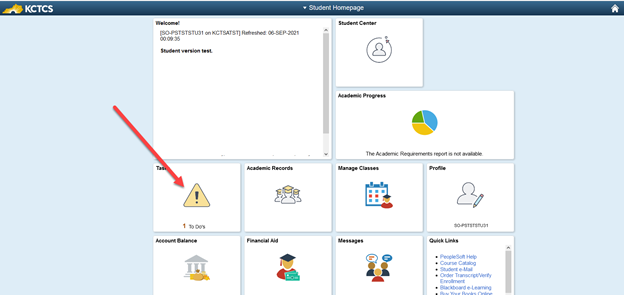
3. Select the task SAP Appeal OnBase.
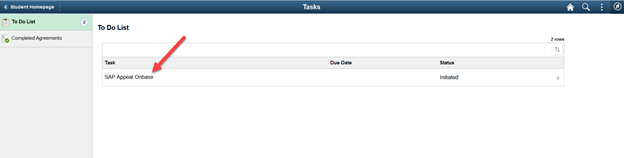
4. Click the Link Provided in the popup, this will take you to the OnBase Sign in page.
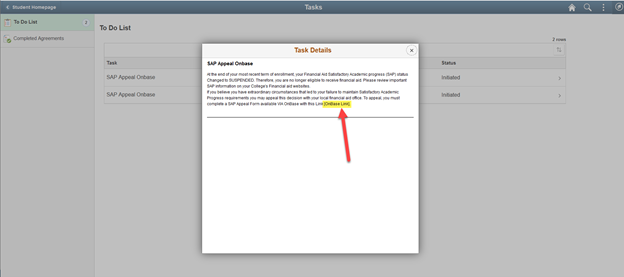
5. This will take you to the OnBase Sign in page, log in using your KCTCS Login Username and Password. *Please note to enter the same username (example JSMITH0001) and password as used to access PeopleSoft. Do not use email for the ID.
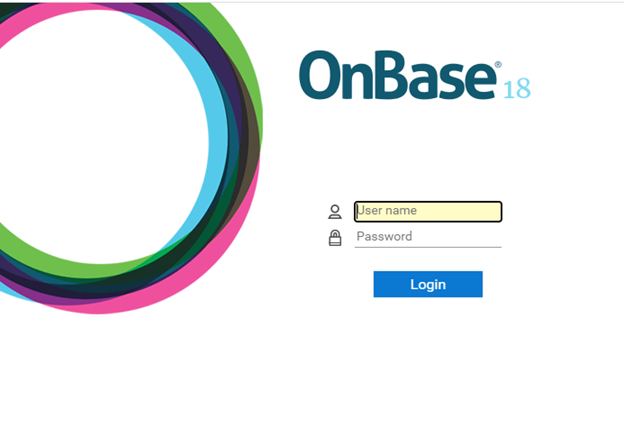
6. You may now start your SAP appeal.
7. Page 1, contains general SAP information along with the your Student ID, Name, and Major/program.
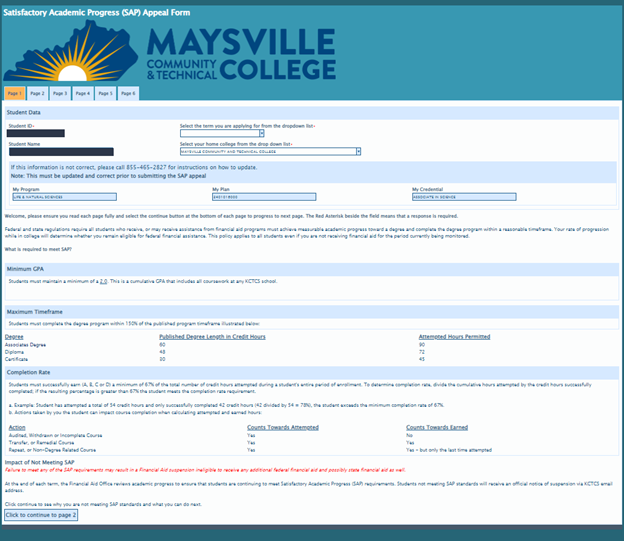
8. You will need to select the term you are applying for from the drop down,
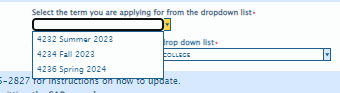
9. If the home college listed is not the Home College you will be attending during the term you are applying for, select the correct one from the drop down.
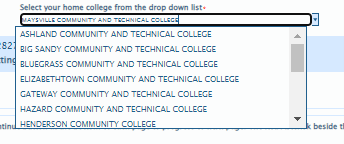
10. Click the "Click to Continue to Page 2.
![]()
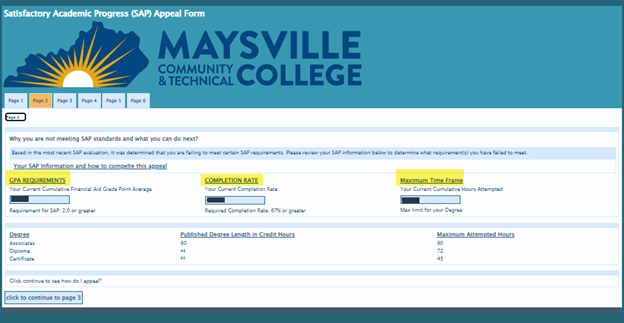
11. Page 2 contains your SAP Information, review carefully, and click Continue to Page 3 when ready.
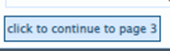
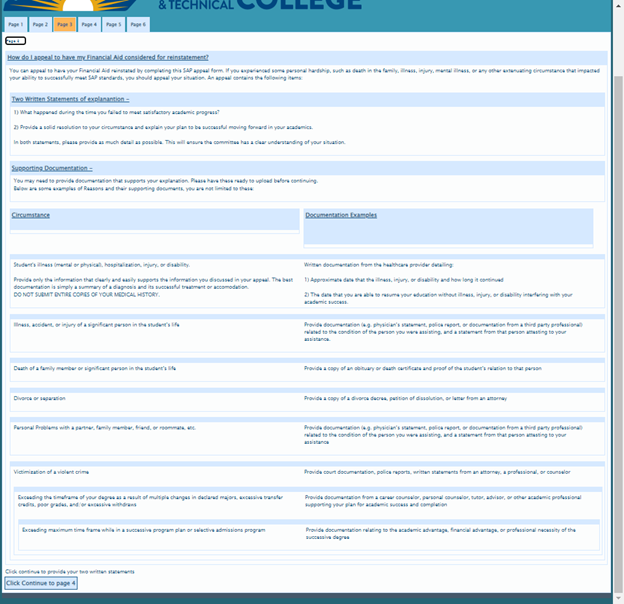
12. Page 2 contains information about how to appeal and what is needed for an appeal, review carefully, and click Continue to Page 4 when ready.
![]()
13. Pages 4 and 5, are for you to provide answers in as much detail as possible for the following questions:
1. What happened during the time you failed to meet satisfactory academic progress?
2. Provide a solid resolution to your circumstance and explain your plan to be successful moving forward in your academics.
When done with each page click the continue bottom at the bottom to move to the next page.
14. On Page 5, will be where you will upload any supporting documentation you may have. To attach the documentation, click SAP Supporting Documents.
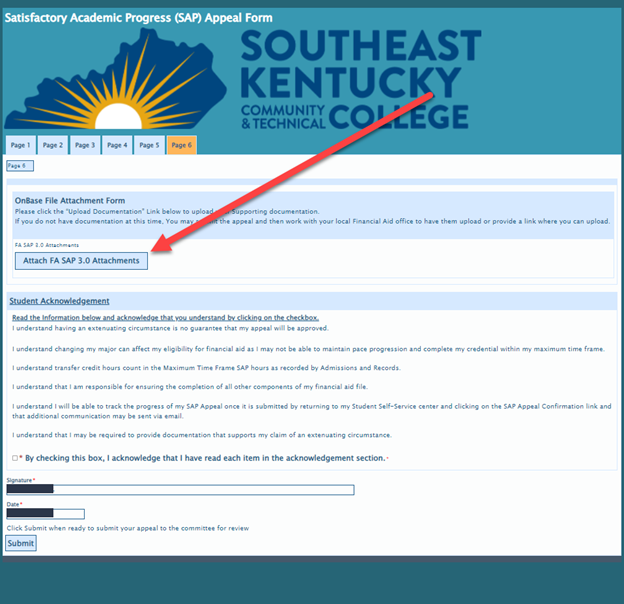
15. After uploading supporting documentation or when ready to submit your appeal, Check the Box that reads "*By checking this box, I acknowledge that I have read each item in the acknowledgement section.*
![]()
16. Confirm the Signature and Date are correct, then Click the "Submit" button.
Documentation Requirements
Now that you have completed your appeal, you will need to provide documentation that supports the extenuating or mitigating circumstance you listed in your appeal. Here are some examples of acceptable documentation. Be sure to email this documentation to the Financial Aid Department email at mayfinaid@kctcs.edu
The document requirements for some situations are listed below. Documentation must match the time frame in which you are explaining in your appeal. If you have any questions, please email mayfinaid@kctcs.edu
Extenuating or Extraordinary Circumstance Documentation
Please note that being young and inexperienced is not an extenuating circumstance. Additionally, you may not appeal based on the difficulty of a course or subject matter, nor a personality conflict with an instructor.
The following table provides some examples of Extenuating or Extraordinary Circumstances with examples of appropriate documentation. This is not intended to be an exhaustive list.
| Circumstance | Documentation Required |
|---|---|
|
Student’s illness (mental or physical), hospitalization, injury, or disability. Note that financial aid requirements differ from academic requirements. Federal regulations require the prognosis relating to the lack of academic progress (see Documentation Required at the right). Please do not submit pages of medical records and physician visit notes: carefully review the information at the right and have the medical provider summarize and provide as requested. |
Written documentation from health care provider detailing:
|
| Illness, accident, or injury of a significant person in the student’s life | Provide documentation (e.g., physician’s statement, police report, or documentation form a third party professional) relating to the individual for whom the student provided care or support and proof of the student’s relation to that person |
| Death of a family member or significant person in the student’s life. | Provide a copy of an obituary or death certificate and proof of the student’s relation to that person. |
| The student’s own divorce or separation of the divorce of the student’s parents. | Provide an attorney’s letter on law firms letterhead, petition of dissolution, or copy of divorce decree. |
| Personal problems other than the student’s own mental or physical illness, injury, or disability, issues with the student’s spouse, family, roommate, or other significant person in the student’s life. | Provide court documentation, police reports, written statement from an attorney, professional advisor, or other individual describing the circumstances and proof of the student’s relation to that person. |
| Victimization of a violent crime. | Provide police reports or a written statement and/or supporting documents. |
